HOW TO CHECK ON THE PROGRESS OF YOUR TAX RETURN PROCESSING AT IRD
How to check on the progress of your tax return processing at IRD. What do we mean? Well, we often get asked “how much longer will IRD take?” How can you check on the progress of your tax return at Inland Revenue? Are they processing it? Is there a problem?
WHERE TO GO
Well, there is a free, simple and easy way you can check yourself:
1. Create a myIR account.
Make sure the address in the bar at the top shows https://myir.ird.govt.nz/_/ This is to make sure you haven’t ended up at a fake website. There should also be a little padlock showing in the title bar at one end.
WHAT TO DO NEXT
Click the blue link Not yet registered for myIR?
Generally you will be wanting to find out how the processing of your personal tax return is going, so click “Next” at the bottom of the screen
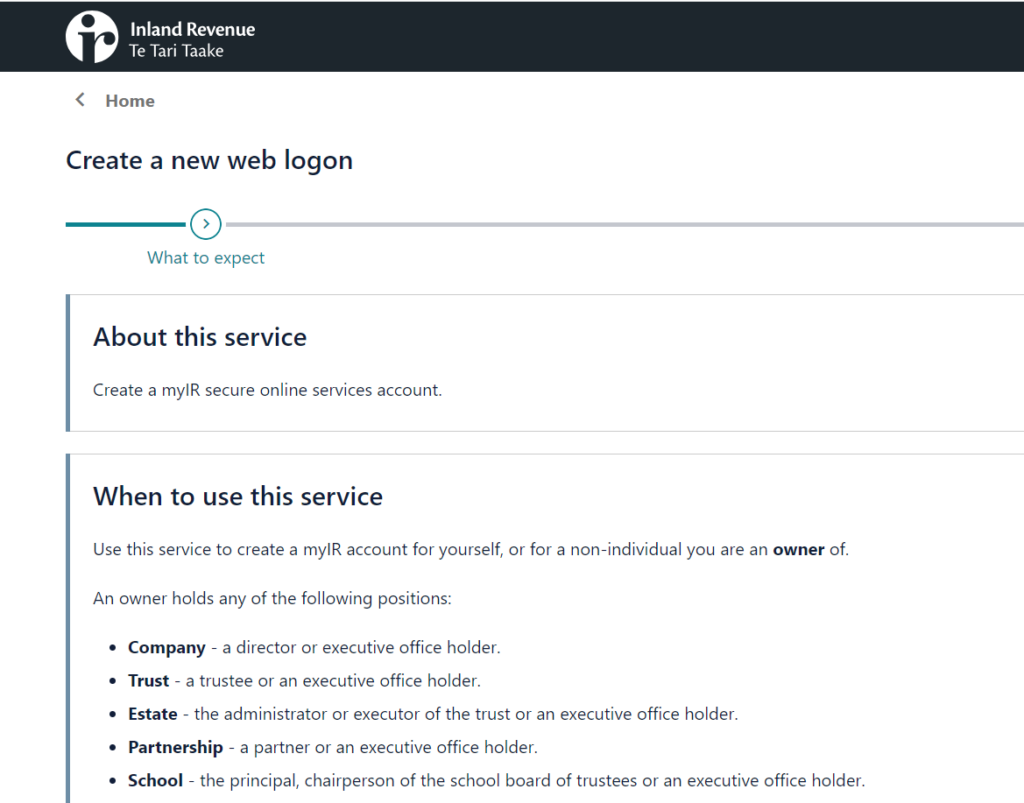
2. Next, choose the appropriate option and continue; depending what you click the options change
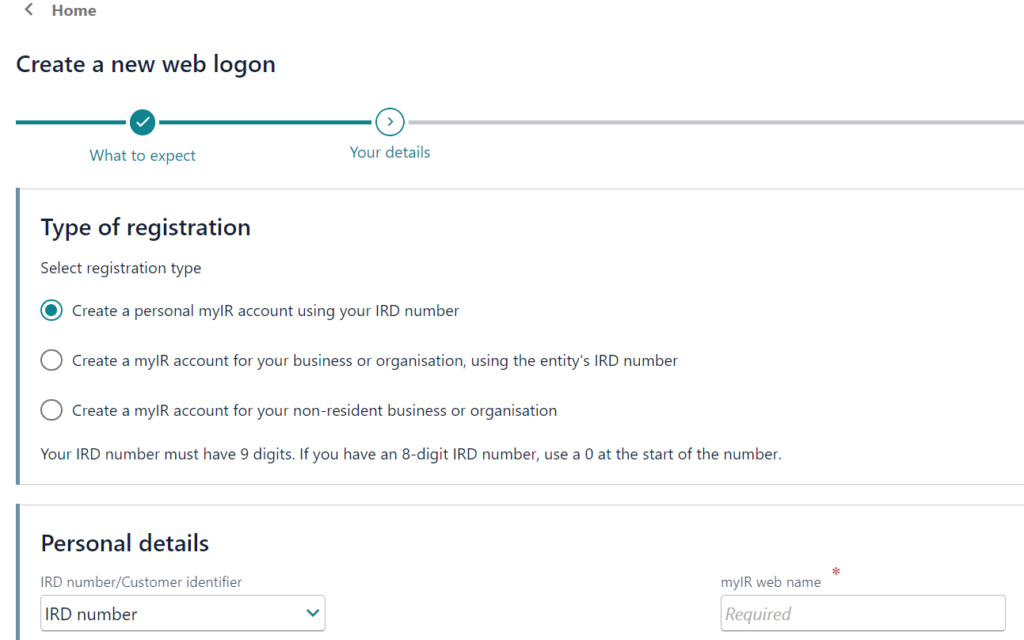
3. Then, enter your personal details, tick the “I’m not a robot” box, and click Next.
4. Check the details, and tick the “I accept…” box, and click Submit.
5. Voila! You will receive an email confirmation. You are now ready to view your info using myIR, including the progress of your tax return processing at IRD.
HELP I’M STUCK!
Stuck? Call IRD on 0800 775 247 (personal) or 0800 377 774 (business). You can also contact us for help.
Recent Posts
Pages
Useful Links
Services
Contact Details
Phone: 0800-890-132
Email: support@epsomtax.com
Fax: +64 28-255-08279
EpsomTax.com © 2021
