WHAT IS XERO.COM?
What is Xero.com?
What is Xero.com? Many have never heard of Xero and wonder what it is, what it does, how does it benefit you and is it safe? We attempt to answer some of these questions…
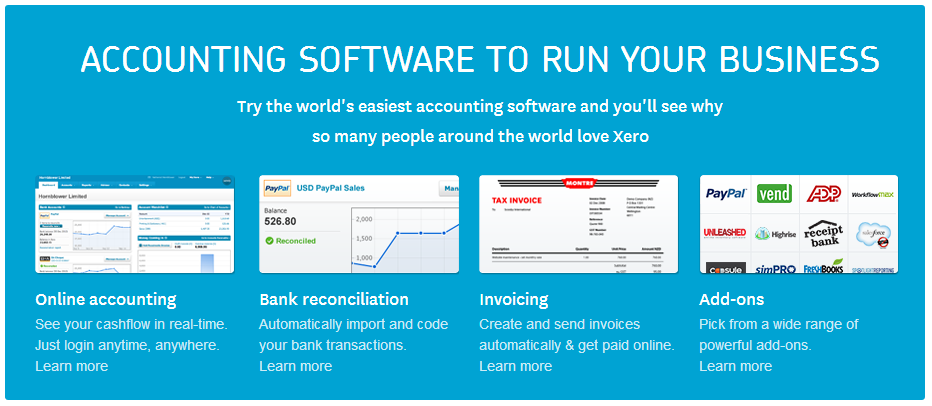
It’s accounting software. The difference is, it’s online. It’s not installed on your computer. It “lives” online across multiple secure computer servers.
Why is that a good thing?
Ever hear about someone getting their laptop stolen and losing all of their accounting info? Happens all the time. With Xero.com, that problem is gone, as all of the data is stored online. This means that, no matter if someone steals your laptop, you still have all your bank recs, invoices, customer contact details and so on.
Is it safe?
Yes. Super-safe! Read what Xero says here about their security.
How does it benefit me?
As mentioned, you insulate yourself against the risk of losing everything through unforeseen circumstances, equaling less stress. It’s convenient too, as there are official Xero apps for iDevices and Android platforms, and it works in any web browser i.e., Mac, Linux, Windows etc. You can check on stuff from anywhere via your device and an internet connection. It also helps make compliance easier, as you can logon any time and see how things are doing (it has lots of useful reports)
How does the info get in there?
We will typically ask you to email us the loan statements of the company bank accounts in CSV format. We can then import these into Xero and code them as expenses, income etc. Some Xero subcriptions allow you to automate your bank account imports. We can also manually enter things.
What does Xero look like?
Here’s what the Dashboard looks like:
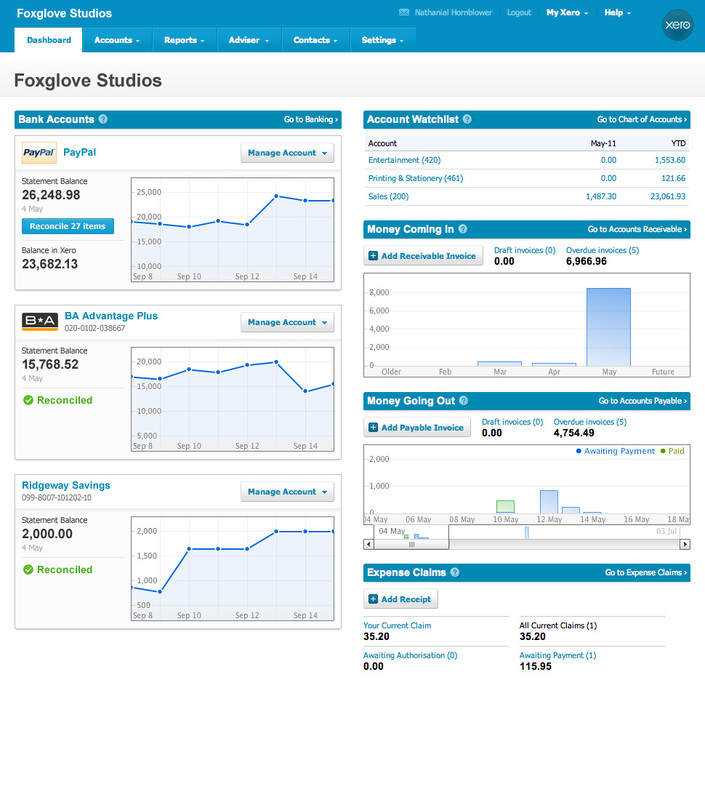
And here’s what the bank reconciliation screen looks like:
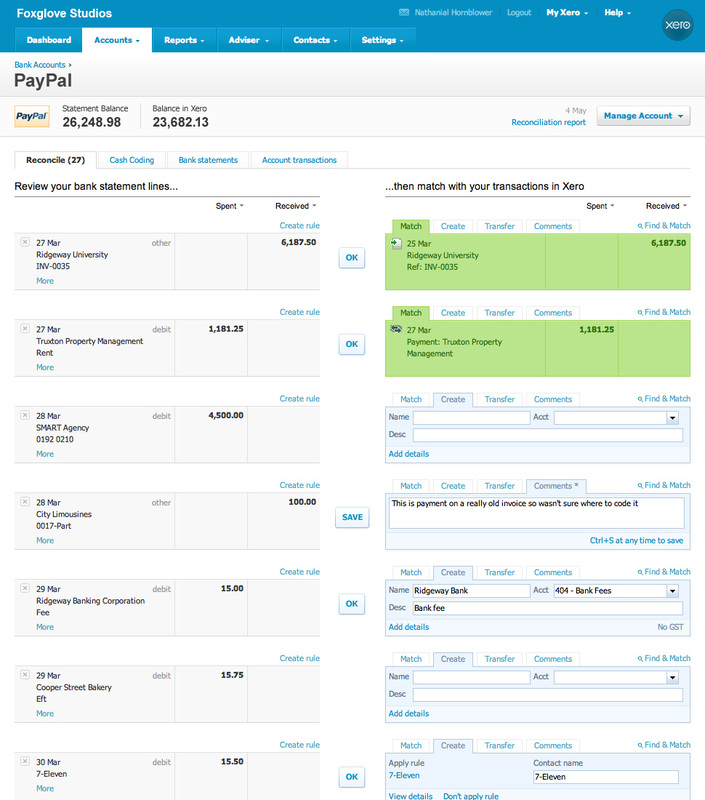
What does it cost?
Publicly available subscriptions start at ~$33/month. Depending on your package with us, you may be provided with a free Xero account. Contact us for more info
How do I invite my advisor/accountant into Xero?
See this guide
Do I need to share any other info with you?
Yes. Very likely. Here are a few tips and tricks in this guide
Other FAQs
Other FAQs you might have:
RENTAL PROPERTY: WHAT RECORDS DO YOU NEED TO KEEP?
HOW DO I DOWNLOAD TRANSACTIONS FROM MY BANK’S ONLINE INTERNET BANKING?
WHAT’S THE PROCESS FOR MY TAX RETURNS?
Recent Posts
Pages
Useful Links
Services
Contact Details
Phone: 0800-890-132
Email: support@epsomtax.com
Fax: +64 28-255-08279
EpsomTax.com © 2021
